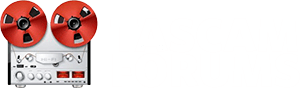I started this out as a post in the "Definitive Summary of Effects" Sticky, asking if anyone had tried using the Boss BR-800 as an Effects Processor. I said I would post a report on my experience using the BR-800 effects sent through the Send Effects of the DP32sd. It works very well. Here is the process that I used:
First, I set the Input Select on the BR-800 to LINE IN, then selected the first Effect Patch. This allowed access to a set of effects that can be used in series with an individual ON/OFF for each one. The available Effects are:
Compressor/Limiter
Lo-fi
Noise Suppressor
Modulation (11 Different Effects )
Chorus
Delay
For my test I used my Main Vocal Track (Track 5 in my case) and Track 6 as my Target Track. I plugged the Input of the BR-800 to SEND 2. I plugged the Output from the BR-800 into Input C of the DP32. Then I set the DP32 as follows:
1. Selected Track 5
2. Send Eff2 and Master2 of Track 5 to the maximum of 127.
3. Select Send Eff2 on Track 6 to OFF.
4. Assign Track 6 to Input C
5. Assign Input C to Stereo Bus C
6. Armed Record on Track 6
In this case I turned off all of the Effects on the BR-800 except for Delay. I could have chained multiple effects if wanted or required.
After plugging in the Input and Outputs of the BR-800, I Armed Record.
With monitor set to Stereo, I pressed play on the DP32 and adjusted the Delay Effect controls on the BR-800. When I was satisfied with amount of Delay Effect, I pressed Record on the DP32.
The result recorded Track 5 onto Track 6 plus the Delay Effect.
It worked perfectly. Now that I know that it works I can go back and add and enhanced EQ and compression to Each my other tracks as required for a mix down. I am using SEND 1 in the DP32 for my reverb effect as needed on each of my tracks.
That's my report...
First, I set the Input Select on the BR-800 to LINE IN, then selected the first Effect Patch. This allowed access to a set of effects that can be used in series with an individual ON/OFF for each one. The available Effects are:
Compressor/Limiter
Lo-fi
Noise Suppressor
Modulation (11 Different Effects )
Chorus
Delay
For my test I used my Main Vocal Track (Track 5 in my case) and Track 6 as my Target Track. I plugged the Input of the BR-800 to SEND 2. I plugged the Output from the BR-800 into Input C of the DP32. Then I set the DP32 as follows:
1. Selected Track 5
2. Send Eff2 and Master2 of Track 5 to the maximum of 127.
3. Select Send Eff2 on Track 6 to OFF.
4. Assign Track 6 to Input C
5. Assign Input C to Stereo Bus C
6. Armed Record on Track 6
In this case I turned off all of the Effects on the BR-800 except for Delay. I could have chained multiple effects if wanted or required.
After plugging in the Input and Outputs of the BR-800, I Armed Record.
With monitor set to Stereo, I pressed play on the DP32 and adjusted the Delay Effect controls on the BR-800. When I was satisfied with amount of Delay Effect, I pressed Record on the DP32.
The result recorded Track 5 onto Track 6 plus the Delay Effect.
It worked perfectly. Now that I know that it works I can go back and add and enhanced EQ and compression to Each my other tracks as required for a mix down. I am using SEND 1 in the DP32 for my reverb effect as needed on each of my tracks.
That's my report...