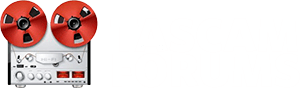Welcome to the forum sammy. This is a late reply so maybe you've already found the solution. I don't have a Model 24 so unless anyone else chimes in, I can only suggest you experiment with the machine and try and find out yourself.
I always recommend looking at the block diagram and working through the various signal paths. It may look daunting at first but if you stick with it, and also try different 'what if...?' scenarios in practice, you'll end up with a much better understanding of the machine and what its capabilities are. Many DP-24/32 owners have gone down this route with very positive results.
In your particular case, if you trace the lines back from the monitor outputs, you can see they come from the mon1 and mon2 buses. The term bus just means the point where lots of signals are mixed together. In this diagram, the convention is to represent the buses as vertical lines; you have 9 on this machine. The lines to the left of them are normally the inputs to the bus, and lines to the right are normally the outputs. There are some exceptions to simplify the layout, but these are marked with arrows to avoid ambiguity, e.g. the FX return signals at the bottom. So any signals routed onto mon1 (say) will be mixed together and output on the mon1 line to its right.
You can also see an FX send path from the FX bus to a jack socket, so whatever input signals you can trace back from the FX bus should be available on that socket. The signal path to the sub outputs might also be worth exploring.
The various switches and level controls shown in the path will correspond to either physical controls on the machine or a setting in the menu. As mentioned, you can always try some experiments to verify each section as you explore it. Some DP-24/32 print out the diagram and annotate it themselves.
This may all sound very time consuming, and you may be saying that you're a musician and haven't got time or patience to dig into this; you wouldn't be the first

But if you think about what you've just bought - a subset of a recording studio, then somebody has to bite the bullet and take on the role of the recording engineer. It's easy to forget that engineers have spent a long time learning their craft, just like musicians, so it's unrealistic to expect either to pick up the skills of the other in 5 minutes.
Good luck, and hope someone can provide you with a quicker answer

Keep us posted.