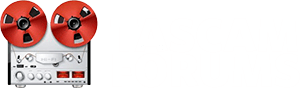- Joined
- Jan 21, 2025
- Messages
- 3
- Karma
- 2
- Gear owned
- Model 12
Complete newbie here appealing for your help, I've managed to input some instruments and modify their levels via gain/compression and record them. After this I've (sort of) balanced their relative volume in the mix via the orange aux buttons. I don't seem to be able to use the faders to make any changes either pre or post recording. What am I doing wrong?
Forgive me but the bus/aux/main terminology is hurting my brain (the last "studio" hardware I used was a vestax 4 track cassette recorder in the 80's!)
I'm certain this is user error and I've read through the manual but that elusive "understanding" has not yet clicked into place in head.
Thanks
Forgive me but the bus/aux/main terminology is hurting my brain (the last "studio" hardware I used was a vestax 4 track cassette recorder in the 80's!)
I'm certain this is user error and I've read through the manual but that elusive "understanding" has not yet clicked into place in head.
Thanks