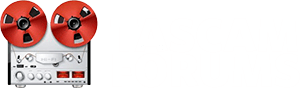You can go to Tascam's web site and download the software, installation is quite easy you should have no problems. You might want to max out your memory and HDD while you're at it. I only had a bad PSU but since I had it apart I decided to upgrade the MB while I was in there. Reember it's an XP operating system. Good luck.
You are using an out of date browser. It may not display this or other websites correctly.
You should upgrade or use an alternative browser.
You should upgrade or use an alternative browser.
Gen1 x48 turned into x48mkII - and dead motherboard resolved
- Thread starter Neal
- Start date
Dave Rudolf here Hey, anyone who might have a solution I would greatly appreciate your input.. There are not many resources out there for Tascam x48 owners Here's what's going on
After having set for about a year I fired up my Tascam x48 mkii …It had worked perfectly fine for years prior to that and had worked the last time I used it… When I turned it on I got the host not responding and flashing red lights…I thought upon research it might be the 2032 battery in it so I opened it up and replaced it …Same thing.. I then put in the restore disk and it started from the DVD, I went through all the prompts reinstalled all the software, including wiping all the data on the HD. when I rebooted I got a blue screen on the monitor saying Windows detected a problem and hut down startup ..with a bunch of code numbers on the bottom…So maybe it’s a bios problem? Upon searching the forums I found Bios for the older x48 motherboard but this is a newer motherboard, and the screen shots on the internet to not match up with the Bios info I get when when I press del on startup.. Sata drives vs IDE, some of the the subsets are not there…
Admittedly I am out of my depth here… I need to get at the files to consolidate the tracks for remixes in a new environment..
Do you have any suggestions?
Do you have any bios for the later boards put in the mkii?
I don’t think it’s the hard drive because although taking a long time it created a new D drive on the current hard drive so I suppose it sees the drive… but I'm not sure that's necessarily true
Any help would be greatly appreciated
After having set for about a year I fired up my Tascam x48 mkii …It had worked perfectly fine for years prior to that and had worked the last time I used it… When I turned it on I got the host not responding and flashing red lights…I thought upon research it might be the 2032 battery in it so I opened it up and replaced it …Same thing.. I then put in the restore disk and it started from the DVD, I went through all the prompts reinstalled all the software, including wiping all the data on the HD. when I rebooted I got a blue screen on the monitor saying Windows detected a problem and hut down startup ..with a bunch of code numbers on the bottom…So maybe it’s a bios problem? Upon searching the forums I found Bios for the older x48 motherboard but this is a newer motherboard, and the screen shots on the internet to not match up with the Bios info I get when when I press del on startup.. Sata drives vs IDE, some of the the subsets are not there…
Admittedly I am out of my depth here… I need to get at the files to consolidate the tracks for remixes in a new environment..
Do you have any suggestions?
Do you have any bios for the later boards put in the mkii?
I don’t think it’s the hard drive because although taking a long time it created a new D drive on the current hard drive so I suppose it sees the drive… but I'm not sure that's necessarily true
Any help would be greatly appreciated
mixerizer
Soundaholic
- Joined
- Dec 25, 2021
- Messages
- 389
- Karma
- 211
- Gear owned
- DM-4800, -24, X-48, r250n
hi rudydave,
that doesnt sound like a bios problem, it sounds like a motherboard problem - i saw it once when connectors were jostled during boot up. can you or someone else look at it, gently examine it and make sure all the connectors are attached, no capacitors are blown, etc.?
good luck!
that doesnt sound like a bios problem, it sounds like a motherboard problem - i saw it once when connectors were jostled during boot up. can you or someone else look at it, gently examine it and make sure all the connectors are attached, no capacitors are blown, etc.?
good luck!
steve barbar
New Member
- Joined
- Feb 17, 2016
- Messages
- 1
- Karma
- 0
- Gear owned
- x-48
Old thread but this topic keeps coming back.
It is not hard to recap the mother boards for someone who does PC motherboard work. Its a careful hot air re-flow and replacement with correctly chosen motherboard caps. Find a motherboard person, they are around. If you are getting the "unable to load host" (I think that's what it says...) message it is the motherboard. Fix the motherboard and you've got it working again. Simple, much cheaper than replacing. Its always electrolytic caps gone bad. Careful if you try it yourself, they are three layered boards and if you destroy any internal traces the board is toast. I have done two of them, worked out great, cost me less than $75.00.
There is someone somewhere on this or another forum with a cool motherboard upgrade that sounds not super hard to do apart from making some new mounting positions. Software-wise it just takes some BIOS tweaks with the right board
Same with power supply, not complicated for someone who actually knows what they are doing. Caution, switch mode power supplies can be dangerous, don't go poking around with the oscilloscope in there! Or any high end computer PSU is good for a system like this, the gaming world has tons 0f them. Just need to have the right number of the right connectors. Simple.
These machines still stand up big time and the parts that wear out are predictable and easy to fix for a any experienced service person. I will be sticking with my X48s for a long time still! I don't edit on them I just track for the most part so they are really great for me.
It is not hard to recap the mother boards for someone who does PC motherboard work. Its a careful hot air re-flow and replacement with correctly chosen motherboard caps. Find a motherboard person, they are around. If you are getting the "unable to load host" (I think that's what it says...) message it is the motherboard. Fix the motherboard and you've got it working again. Simple, much cheaper than replacing. Its always electrolytic caps gone bad. Careful if you try it yourself, they are three layered boards and if you destroy any internal traces the board is toast. I have done two of them, worked out great, cost me less than $75.00.
There is someone somewhere on this or another forum with a cool motherboard upgrade that sounds not super hard to do apart from making some new mounting positions. Software-wise it just takes some BIOS tweaks with the right board
Same with power supply, not complicated for someone who actually knows what they are doing. Caution, switch mode power supplies can be dangerous, don't go poking around with the oscilloscope in there! Or any high end computer PSU is good for a system like this, the gaming world has tons 0f them. Just need to have the right number of the right connectors. Simple.
These machines still stand up big time and the parts that wear out are predictable and easy to fix for a any experienced service person. I will be sticking with my X48s for a long time still! I don't edit on them I just track for the most part so they are really great for me.
Old thread but if anyone still cares...some basic stuff that people who are new to the machine get stuck on..
Tascam X48 will not read thumb drive with audio on it.
Old thread but if anyone still cares...
If you are new to the X48 they are very picky by modern standards about drive formatting. If you are struggling with this start with a blank thumb drive, format it on the X48 itself, and THEN add your files and plug it back into the X48.
Tascam X48 will not read thumb drive with audio on it.
Old thread but if anyone still cares...
If you are new to the X48 they are very picky by modern standards about drive formatting. If you are struggling with this start with a blank thumb drive, format it on the X48 itself, and THEN add your files and plug it back into the X48.
mixerizer
Soundaholic
- Joined
- Dec 25, 2021
- Messages
- 389
- Karma
- 211
- Gear owned
- DM-4800, -24, X-48, r250n
you will probably have to make sure the BIOS is set up properly before you install the software.
The system restore disc is a windows xp installer, so I don’t think u need to install windows xp first. But I may be wrong about that.
Once u have 1.20 installed and running, u use the ‘launch external application’ menu to find the 2.o4 firmware update .exe on a flash drive. Then after running the update, u shut down, remove the flash drive, and reboot.
The system restore disc is a windows xp installer, so I don’t think u need to install windows xp first. But I may be wrong about that.
Once u have 1.20 installed and running, u use the ‘launch external application’ menu to find the 2.o4 firmware update .exe on a flash drive. Then after running the update, u shut down, remove the flash drive, and reboot.
Last edited:
mixerizer
Soundaholic
- Joined
- Dec 25, 2021
- Messages
- 389
- Karma
- 211
- Gear owned
- DM-4800, -24, X-48, r250n
Hey folks - there is indeed a difference between the x-48 MKI and MKII recovery CD’s.
A few users have reported issues with booting from a MKI-installed drive on a MKII motherboard (intel d525mw, for example).
does anyone have a copy of the MKII OEM Recovery CD they could .iso and share with the forums?
never mind, link posted -
Thanks!
A few users have reported issues with booting from a MKI-installed drive on a MKII motherboard (intel d525mw, for example).
does anyone have a copy of the MKII OEM Recovery CD they could .iso and share with the forums?
never mind, link posted -
Thanks!
Last edited:
mixerizer
Soundaholic
- Joined
- Dec 25, 2021
- Messages
- 389
- Karma
- 211
- Gear owned
- DM-4800, -24, X-48, r250n
Hi folks - link to the MKII recovery CD can be found here on the TASCAM EUROPE site:
https://www.tascam.eu/fr/downloads/archive/X-48MKII
Thank you Patrick from Paris!
https://www.tascam.eu/fr/downloads/archive/X-48MKII
Thank you Patrick from Paris!
Last edited:
mixerizer
Soundaholic
- Joined
- Dec 25, 2021
- Messages
- 389
- Karma
- 211
- Gear owned
- DM-4800, -24, X-48, r250n
Hi folks -
Good news to report!
My hardware and configuration changes from x-48 MKI motherboard to MKII went without any major issues! I am testing all the audio functions today, wired into the studio.
I needed:
- this forums thread (Neal’s indispensable instructions, and especially the motherboard diagram and photos by flapsreed indicating where the i/o cards are plugged in)
- a new Intel D525MW motherboard
- 2 sticks of DDR3 2GB 800MHz RAM
- a new DVD-RAM drive for booting the installation CD on the new motherboard (the original burner drive is IDE, and I chose to replace it rather than find a compatible IDE-SATA adapter for the new motherboard which has only SATA ports)
- a burned copy of the 2.01 recovery cd
- a serial mouse and keyboard for accessing the BIOS and installer app before USB drivers are installed
- a means of modifying the back panel to accommodate the new D525MW motherboard (dremel, metal shears, lightsaber, sheer willpower)
- a VGA monitor or VGA->HDMI adapter and HDMI monitor
- a computer, USB stick and CD burner for burning the recovery CD, downloading drivers and firmware, etc.
One may also need (I did):
- A new hard drive (i went w a biiig 2TB seagate barracuda 7200 rpm drive, which takes a long time to format but gives great track counts and speed)
- A separate copy of the Realtek all-in-one 10/100/1000 NIC driver to install after the main install is completed
- The x-48 firmware 2.04 zip file from the Tascam site
what I did:
first, I carefully documented each connection as I took the x-48 apart, leaving nothing inside the case. Then I mounted the components, new and old, in a test frame for the new itx-mini motherboard.
I only had to make one small BIOS change - to allow USB sticks to mount, I set the Boot page’s USB Drive format to “removable” since the default “auto” setting can be confused by the variety of USB stick disk sizes. When the computer boots u will see the prompts, press F2 for BIOS.
I powered up, inserted the newly burned 2.01 Recovery CD, and used it to format the drive, and install the x-48 software. (Formatting took over 2 hours for the 2TB without ‘quick format’ on, but seemed worth it!). It succeeded on the first try.
After the install successfully completed, I shut down - then right after I powered the machine up the second time, I ejected the CD to ensure the machine booted from the newly installed hard drive. I had to patiently allow the system to boot into the recording app, and let it begin to automatically identify and install missing drivers (after it boots, use the ‘disk management’ feature to close the recording app and show any Microsoft Windows dialog boxes indicating missing drivers). You may need to reboot a few times, and one of the drivers i was warned about after the first boot (PCIe) installed itself on the second boot, so don’t be too hasty and be sure to give it some time each cycle to work it’s backend magic - and use the disk management to peek behind the recording app to see if Windows needs anything else installed.
After letting it do it’s thing twice, after the third boot the only absent driver it couldn’t find on its own - that I had to manually install - was the NIC driver mentioned above. It installed immediately once I pointed it to the right subdirectory of the unzipped driver file I downloaded.
Upon rebooting the machine it has worked properly, and all features including MIDI, word clock, 9-pin remote control, etc all worked without any driver issues. Today I will run all the slot and tdif audio i/o tests to make sure I have rock solid 48-tk recording and playback.
Then if it passes the stress tests, it will be time to cut the new rectangle in the back of the case, place the new motherboard spacers and mount the components. I have a possible mod project I am considering but I will leave that be for the moment.
Thanks to all that provided their expertise here on the forums. These machines are wonderful.
Good news to report!
My hardware and configuration changes from x-48 MKI motherboard to MKII went without any major issues! I am testing all the audio functions today, wired into the studio.
I needed:
- this forums thread (Neal’s indispensable instructions, and especially the motherboard diagram and photos by flapsreed indicating where the i/o cards are plugged in)
- a new Intel D525MW motherboard
- 2 sticks of DDR3 2GB 800MHz RAM
- a new DVD-RAM drive for booting the installation CD on the new motherboard (the original burner drive is IDE, and I chose to replace it rather than find a compatible IDE-SATA adapter for the new motherboard which has only SATA ports)
- a burned copy of the 2.01 recovery cd
- a serial mouse and keyboard for accessing the BIOS and installer app before USB drivers are installed
- a means of modifying the back panel to accommodate the new D525MW motherboard (dremel, metal shears, lightsaber, sheer willpower)
- a VGA monitor or VGA->HDMI adapter and HDMI monitor
- a computer, USB stick and CD burner for burning the recovery CD, downloading drivers and firmware, etc.
One may also need (I did):
- A new hard drive (i went w a biiig 2TB seagate barracuda 7200 rpm drive, which takes a long time to format but gives great track counts and speed)
- A separate copy of the Realtek all-in-one 10/100/1000 NIC driver to install after the main install is completed
- The x-48 firmware 2.04 zip file from the Tascam site
what I did:
first, I carefully documented each connection as I took the x-48 apart, leaving nothing inside the case. Then I mounted the components, new and old, in a test frame for the new itx-mini motherboard.
I only had to make one small BIOS change - to allow USB sticks to mount, I set the Boot page’s USB Drive format to “removable” since the default “auto” setting can be confused by the variety of USB stick disk sizes. When the computer boots u will see the prompts, press F2 for BIOS.
I powered up, inserted the newly burned 2.01 Recovery CD, and used it to format the drive, and install the x-48 software. (Formatting took over 2 hours for the 2TB without ‘quick format’ on, but seemed worth it!). It succeeded on the first try.
After the install successfully completed, I shut down - then right after I powered the machine up the second time, I ejected the CD to ensure the machine booted from the newly installed hard drive. I had to patiently allow the system to boot into the recording app, and let it begin to automatically identify and install missing drivers (after it boots, use the ‘disk management’ feature to close the recording app and show any Microsoft Windows dialog boxes indicating missing drivers). You may need to reboot a few times, and one of the drivers i was warned about after the first boot (PCIe) installed itself on the second boot, so don’t be too hasty and be sure to give it some time each cycle to work it’s backend magic - and use the disk management to peek behind the recording app to see if Windows needs anything else installed.
After letting it do it’s thing twice, after the third boot the only absent driver it couldn’t find on its own - that I had to manually install - was the NIC driver mentioned above. It installed immediately once I pointed it to the right subdirectory of the unzipped driver file I downloaded.
Upon rebooting the machine it has worked properly, and all features including MIDI, word clock, 9-pin remote control, etc all worked without any driver issues. Today I will run all the slot and tdif audio i/o tests to make sure I have rock solid 48-tk recording and playback.
Then if it passes the stress tests, it will be time to cut the new rectangle in the back of the case, place the new motherboard spacers and mount the components. I have a possible mod project I am considering but I will leave that be for the moment.
Thanks to all that provided their expertise here on the forums. These machines are wonderful.
Last edited:
mixerizer
Soundaholic
- Joined
- Dec 25, 2021
- Messages
- 389
- Karma
- 211
- Gear owned
- DM-4800, -24, X-48, r250n
Passed all tests w flying colors.
With a 2TB seagate 7200rpm drive, running the drive benchmarking tool I get 528/338 read/write tracks at 48k, 264/169 at 96k.
Next is to cut the case and remount. But for now, a careful disassembly and a good vibe indeed.
With a 2TB seagate 7200rpm drive, running the drive benchmarking tool I get 528/338 read/write tracks at 48k, 264/169 at 96k.
Next is to cut the case and remount. But for now, a careful disassembly and a good vibe indeed.
Last edited:
mixerizer
Soundaholic
- Joined
- Dec 25, 2021
- Messages
- 389
- Karma
- 211
- Gear owned
- DM-4800, -24, X-48, r250n
The new motherboard doesn’t have firewire, and the D5252MW motherboard only has two SATA slots, so I left my firewire jacks disconnected and will cover the ports. The original MKII motherboard had 4 SATA and 2 IDE, and it replaced the external firmware jacks w an eSATA jack.
I use a USB drive and the network drive sharing function for shuttling x-48 projects to and from my computer.
I use a USB drive and the network drive sharing function for shuttling x-48 projects to and from my computer.
New threads
-
US 4x4HR - Line1 and Line2 are not stereo - SOLVED
- Started by jpb1904
- Replies: 0
-
-
-
when using control room outputs for my monitors signal is bypassing channel faders
- Started by lawilliams
- Replies: 7
-