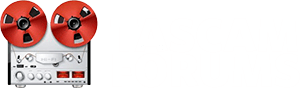I know, I know, ANOTHER thread on connecting the FW-1884 to a computer.. but I promise, I have looked at everything and I am just completely at a loss.
Situation: I had the FW working on my windows 10 computer absolutely fine without no issues in my home studio for about 3 years now (even going through a Windows 7 install.) Then I moved... and suddenly it won't connect. The closest I can get is a state where the computer sees it, but won't initialize anything - Soft LCD shows it connected, and the computer acts like it sees the WDM drivers. However, playing back anything fails immediately, and opening the FW-1884 panel causes it to crash if I attempt to change any of the settings.
This is usually accompanied by the firewire light turning on for a second or so and then going out (never sending a disconnected signal maybe?) More often than not though, it simply won't connect.
Things I have tried:
Situation: I had the FW working on my windows 10 computer absolutely fine without no issues in my home studio for about 3 years now (even going through a Windows 7 install.) Then I moved... and suddenly it won't connect. The closest I can get is a state where the computer sees it, but won't initialize anything - Soft LCD shows it connected, and the computer acts like it sees the WDM drivers. However, playing back anything fails immediately, and opening the FW-1884 panel causes it to crash if I attempt to change any of the settings.
This is usually accompanied by the firewire light turning on for a second or so and then going out (never sending a disconnected signal maybe?) More often than not though, it simply won't connect.
Things I have tried:
- Turning on the FW-1884 before everything else
- Turning on the FW-1884 after everything else
- Turning on the FW after Soft LCD is on
- Swapping & Hot swapping firewire ports
- Swapping PCI ports for my firewire card
- Swapping firewire cards
- Swapping firewire cables
- Letting the FW 'warm up' for a whole day
- Testing voltage from the wall (117v)
- Windows 10 PC
- TI Chipset PCI-E firewire card
- FW-1884 serial #0130171