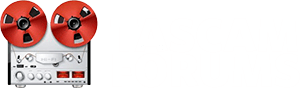- Joined
- Oct 13, 2023
- Messages
- 20
- Karma
- 9
- Gear owned
- 424mkiii (kaput)
Two questions RE memory cards:
What brand and size do you use (I'd be most interested to hear from Model 12 owners, as that's what I have)? My first and only card so far has been a SanDisk 128GB one billed as "SanDisk 128GB Extreme PRO SDXC card, SD Card, V30 Memory Card, 4K UHD, up to 200 MB/s, SanDisk QuickFlow Technology, RescuePro Deluxe Data Recovery Software, UHS-I, Class 10, U3, V30" on Amazon).
What happens when you get to a hundred songs? This latter question I can answer: You cannot record any more songs, and the Model 12 (and presumably the 16 and 24) function of pressing Menu, Song and New brings up a small box saying something to the effect that no new song can be created. This came as a bit of a shock this morning!! Luckily, I remembered there were at least two songs in my long list that had no data, were totally blank and unused - so I just deleted them and got cracking on a new song.
However, it did make me wonder. I have a horrible feeling I'll encounter a potentially difficult problem. When it comes time to mix my 8 tracks down to a stereo pair, will the Model 12 try to create a new song - and then find there are none available because of the 100 song limit?
Secondly - as I go back and begin to add more tracks to my existing 100 songs (e.g. vocals - or "details" such as keyboard parts etc.), will I run out of space on the card? It's difficult to understand how the 128GB cards work. On the one hand, a limit of 100 songs. On the other, supposing I only recorded 50 songs, but each one was very long, and all eight tracks were used up. It's hard to know what the relationship between number of songs, and amount of data used by each song is.
Thanks guys.
What brand and size do you use (I'd be most interested to hear from Model 12 owners, as that's what I have)? My first and only card so far has been a SanDisk 128GB one billed as "SanDisk 128GB Extreme PRO SDXC card, SD Card, V30 Memory Card, 4K UHD, up to 200 MB/s, SanDisk QuickFlow Technology, RescuePro Deluxe Data Recovery Software, UHS-I, Class 10, U3, V30" on Amazon).
What happens when you get to a hundred songs? This latter question I can answer: You cannot record any more songs, and the Model 12 (and presumably the 16 and 24) function of pressing Menu, Song and New brings up a small box saying something to the effect that no new song can be created. This came as a bit of a shock this morning!! Luckily, I remembered there were at least two songs in my long list that had no data, were totally blank and unused - so I just deleted them and got cracking on a new song.
However, it did make me wonder. I have a horrible feeling I'll encounter a potentially difficult problem. When it comes time to mix my 8 tracks down to a stereo pair, will the Model 12 try to create a new song - and then find there are none available because of the 100 song limit?
Secondly - as I go back and begin to add more tracks to my existing 100 songs (e.g. vocals - or "details" such as keyboard parts etc.), will I run out of space on the card? It's difficult to understand how the 128GB cards work. On the one hand, a limit of 100 songs. On the other, supposing I only recorded 50 songs, but each one was very long, and all eight tracks were used up. It's hard to know what the relationship between number of songs, and amount of data used by each song is.
Thanks guys.