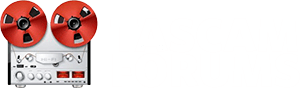Hello, I’m using the model 12 primarily as a mixer for multitrack recording in ableton. While monitoring, I’m hearing the signal from the model 12 itself. Then when I switch to the daw to hear the recording independent of the mixer, the track sounds quieter and flimsier from the lack of processing from the mixer. I’m wondering how I need to set up the mixer so I can hear the monitoring from the daw and adjust accordingly while tracking. And/or if I can get the mixer output to record into the daw so what I’m hearing from the mixer is reflected in the daw. Basically I just want to hear the project as it will stand in the DAW while recording since that’s where I will be doing the bulk of the work on the track.
It’s also an issue for my input levels, since they seem much louder in the mixers output than they are in the daw, resulting in a disparity between what I’m recording and what I end up with. So if anybody could additionally give me a crash course on input monitoring with the model 12 on usb mode that would be a big help.
Thanks
It’s also an issue for my input levels, since they seem much louder in the mixers output than they are in the daw, resulting in a disparity between what I’m recording and what I end up with. So if anybody could additionally give me a crash course on input monitoring with the model 12 on usb mode that would be a big help.
Thanks